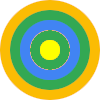Adsense - The Tutorials
Although Google AdSense is easy to use, there are always pitfalls and difficulties. The tutorials provide step-by-step instructions on how to set up and use AdSense. This will help you get up to speed quickly and learn how to use the features to your advantage.
The tutorials
AdSense for beginners (2)

AdSense registration
If your website meets the requirements for AdSense, you can create an AdSense account and register your website. A tutorial in 5 steps...
To the post AdSense registration
AdSense Tutorials

Review and create your own reports
AdSense reports are essential for your account and for tracking your earnings. In addition to the predefined reports, you can create your own reports...
To the post AdSense reports
AdSense Tutorials
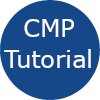
Set up and use AdSense CMP - Tutorial
How can you easily set up the AdSense Consent Management Platform? Here I'll show you how to activate it in 4 steps, customise it for your site and then evaluate the results...
To the post Set up and use AdSense CMP - Tutorial
AdSense specials

Closing an AdSense account
Sometimes there are reasons why you may want to close an AdSense account. Before you do, make sure you save important reports, especially your payment history...
To the post: Closing an AdSense account
AdSense specials

Reactivate your Adsense account
You had an AdSense account that is no longer active? And you want to use it again? This is often possible, but it depends on why your account is inactive...
To the post: Reactivate your Adsense account
AdSense specials

AdSense - Tax information for Ireland or Singapore
I keep seeing red banner messages in my AdSense account, like the one I saw recently when I accessed my payment information. What does it mean and what should I do?
To the post: AdSense - Tax information for Ireland or Singapore