AdSense Specials
Closing an AdSense account
Sometimes there are good reasons why you might want to close an AdSense account. But before you do anything, it is important to distinguish between your Google account and your AdSense account.
Cancel or delete an account?
Background on the distinction: If you delete your Google Account, you will not be able to access or close your AdSense account. This may prevent you from earning money from AdSense in the future, as you can only have one AdSense account.
If you have recently deleted your Google Account, you may be able to recover it. You can find instructions here:
To the guide
 Attention: If you want to delete your AdSense account, do not delete your Google account!
Attention: If you want to delete your AdSense account, do not delete your Google account!
An AdSense account is closed, not deleted. Therefore, it is possible to reactivate it at a later date.
What else to do before closing?
Before you start, you should save important reports, especially the payment history. You may need this information for your tax return. If you close your AdSense account, you will not be able to access these reports. For information on how and where to do this, please click here:
Receipts
If you would like to archive your account's historical performance data, reports can also be exported.
Reasons for closure
There are several reasons or occasions when it may be appropriate to close an AdSense account. There is a specific process for each, as well as specific pitfalls to avoid.
Several AdSense accounts?
When you create an AdSense account, AdSense first checks to see if you already have an account. The terms of service clearly state that you can only have one AdSense account. Google will likely check to see if you already have an AdSense account based on personal information such as your name, address, or other personal information. If so, you will be asked to use the existing AdSense account or close it before applying for a new one.
I don't know the other AdSense account. What should I do?
- The first thing I would consider is whether you have already created an account. Some people may have tried to create an AdSense account out of interest or curiosity without really meeting the requirements. This may have been a long time ago, so you may have 'forgotten' about it. Since Google AdSense usually gives you a shortened email address, you may want to reconsider and check your old emails.
- Make sure your personal information in your AdSense and Google Account is accurate and complete! If your information is incorrect, it can cause confusion.
- Another possibility: Check if the email address belongs to relatives or members of your flat-share community. There may have been some confusion. If necessary, you can get help in theAdSense Communityin such a case.
- Unfortunately, the last option is not a solution for you. If you cannot identify the account or access it because you no longer have the login details, you will not be able to monetize with AdSense.
If you have access to the account, you can use it for your current project (recommended!) or close it and then (afterwards!) create a new AdSense account.
YouTube channel or website is no longer monetised
If you no longer operate your YouTube channel or website, you no longer need the AdSense account. Sometimes, however, you may still have funds in your AdSense account, but you do not meet the 70 EUR / USD minimum for a payout.
Then it may be worth closing the account as the balance will be transferred to your account. To do this, you must meet two conditions:
- Your account must be fully set up, meaning you must have gone through the identification process and have a bank account.
- You must have reached a minimum balance of 10 EUR / USD for AdSense to credit you with the remaining payment.
Your account will be credited no later than 90 days after the 1st of the month following your termination.
Move to another country
If you move to another country, you will no longer be able to use your current AdSense account. This is for tax and probably regulatory reasons. Unfortunately, it is not possible to simply change your address.
You will need to close the old account before applying for a new one in your new location: Again, you can only have one AdSense account.
Another tip: Close the account while you still have a bank account in the country. The remaining balance will not be transferred and will only be paid out if you still have a bank account in the previous country.
Change account type
When you set up your AdSense account, you were given the choice between twoaccount types: 'Individual account' and 'Business account'. The business account is the intended choice for businesses, such as a limited company, that are registered in the commercial register. Unfortunately, if you have made the wrong choice, you will not be able to change it. You may need to close your AdSense account and apply for a new one.
A word about the Individual account type. If you earn money from your website or YouTube channel, you will need to report it to the tax authorities and possibly pay tax on it. You can do this with an Individual Account, so switching to a Business Account is not essential.
This might also interest you

Reactivate your Adsense account
You had an AdSense account that is no longer active? And you want to use it again...
To the post: Reactivate your Adsense account
How do I close the AdSense account?
My recommendation: Read the whole post before closing, and pay particular attention to what needs to be done before closing! Only the board administrator can close an account. The procedure is as follows:
- Open Dashboard
- Click in the menu Account/ Settings/ Account information
- At the bottom you will find the link: 'Close account'
- Confirm the information
- Click on 'Close my account'
If you still have AdSense code on your site, delete it as well. If you need to start using AdSense again later, you can reactivate your account or create a new one.
About the author


Michael Dilger-Hassel aka Milanex
Since 2011 I have been involved with all aspects of successful websites as a publisher and since 2015 I have been active in several support forums on the topic of AdSense and webmasters under the nickname 'Milanex'.
As a Google product expert 'Diamond', I have been supporting other publishers on a voluntary basis for years on all questions concerning Google AdSense.
In this blog, I take up questions from the forums and use my experience for tips and tricks. I present individual topics in detail and in depth to enable optimal use of AdSense.
To the vita
If you have any suggestions, comments or proposals for the blog post, please contact me bye-mail.I am happy to receive feedback!
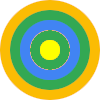

 There are several reasons or occasions when it may be appropriate to close an AdSense account. For each reason, there is a specific process to follow, as well as specific pitfalls to avoid.
There are several reasons or occasions when it may be appropriate to close an AdSense account. For each reason, there is a specific process to follow, as well as specific pitfalls to avoid.

