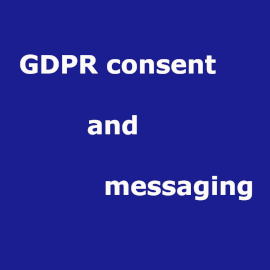AdSense Specials
AdSense: GDPR consent and messaging
The announcement has been clarified in the meantime: You have until 15.1.2024 to make the changeover.
What does the GDPR mean for AdSense publishers?
The data protection requirements are high for you as a publisher in the EEA and UK due to the Data Protection Regulation (GDPR) and everyone needs a solution for AdSense. Otherwise there will be AdSenseerror messagesand the playout of the ads will be stopped or restricted in the EEA and UK.
So there are a variety of solutions. The long-used cookie consent solution is probably no longer sufficient for many websites, especially if you also use Google AdSense. In practice, there is usually one of three solutions.
Consent Management Platform Software
If you enter the search query 'Consent Management Platforms Comparison' in Google, you will find a multitude of offers on the market. From small solutions to very large complex solutions. There are also ready-made plugins for WordPress.
From my point of view, these solutions are often good, but they have the disadvantage of high costs. Especially if you have many smaller projects as a publisher, they are not suitable for cost reasons, as the pricing models are usually charged per domain. The advantage of these solutions: You can also obtain other data protection-relevant consents, such as for analytics.
What's important now: Please note that the solutions are now also certified by Google as TCF-compliant. Here you will find a current list of all certified systems:
Google certified cmps
"..."
Beginning January 16, 2024, publishers and developers using Google AdSense will be required to use a Consent Management Platform (CMP) that has been certified by Google.
Citation: AdSense Dashboard
Self-programmed CMP solutions
Such solutions can be adapted very well to your own requirements, but the effort is usually very high. And the requirements are now increased again if you want to use the solution for AdSense. For one thing, your system has to prove TCF conformity and Google certification. You can apply for this, but I suspect that it is often an insurmountable hurdle.
Google AdSense CMP
AdSense has its own free solution for publishers who use AdSense. This solution is easy to activate and of course it is also TCF-compliant and certified. Especially if you monetise many websites, this is a good solution.
Now new (3/2025): The AdSense CMP can also obtain consent for Google Analytics via consent mode. This was previously not possible and was a major drawback of the AdSense solution. The integration may make it possible to dispense with commercial CMP providers if no further consent is required from third parties. More information in the blog postAdsense and Analytics
An alternative to Analytics is Matomo, which can also be used without consent with a few settings.
This might also interest you
Set up and use AdSense CMP - Tutorial
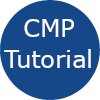
How can you easily set up the AdSense Consent Management Platform? Here I'll show you how to activate it in 4 steps, customise it for your site and then evaluate the results...
To the post Set up and use AdSense CMP - Tutorial
Update 8.9.24
Automatic use of AdSense CMP
Some users received anemail from AdSense yesterday. It gives you three options to choose from:
- Option 1: Use a Google certified solution from another provider. As a kind of backup, if you haven't integrated a third-party certified solution by 16 January 2024, you'll instruct AdSense to automatically install their solution.
- The second option is similar: if you have not integrated another solution by 16 January you also instruct Google to automatically integrate the AdSense solution.
- The third option: You do not want to create a GDPR notification. The consequence of this is that no ads will be served in the EEA and UK from 16/01/24 onwards.
In the first two cases, AdSense will automatically take care of the integration. Of course, you can change this at any time and edit the settings afterwards.
My tip: The automatic integration is less work for you, but has the disadvantage that you get the 'default version' installed. With the help of thetutorialyou can adjust some of the settings yourself.
About the author


Michael Dilger-Hassel aka Milanex
Since 2011 I have been involved with all aspects of successful websites as a publisher and since 2015 I have been active in several support forums on the topic of AdSense and webmasters under the nickname 'Milanex'.
As a Google product expert 'Diamond', I have been supporting other publishers on a voluntary basis for years on all questions concerning Google AdSense.
In this blog, I take up questions from the forums and use my experience for tips and tricks. I present individual topics in detail and in depth to enable optimal use of AdSense.
To the vita
If you have any suggestions, comments or proposals for the blog post, please contact me bye-mail.I am happy to receive feedback!
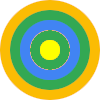

 Google AdSense's
Google AdSense's