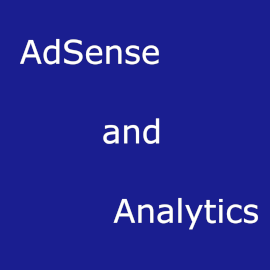AdSense Specials
Adsense: Consent mode now available for Google Analytics
An important and long-awaited change is now available! The AdSense Consent Management Platform (CMP) can now be used with Google Analytics GA4. But first things first.
AdSense CMP and GDPR
The General Data Protection Regulation requires website visitors to consent to the use of certain technologies. In many cases, this consent is particularly important for advertising and analytics. The EEA, UK and Switzerland are covered by this solution.

Two years ago, AdSense made the use of a CMP mandatory for consent. As publishers, we had the choice of using Google's own free solution or a CMP from a commercial provider. It was and is important that the solution used is certified by Google. TCF 2 compatibility was a requirement for certification.
Google's own solution had the advantage that it could be implemented free of charge and without additional code. The disadvantage was that the CMP approval was only suitable for Google AdSense. It could not handle the consent requirements of other systems. There were also very limited options for custom purposes.
Alternatives for analysis consents
AdSense did not offer a solution for Google Analytics, for example. On the one hand, multiple consents for different purposes are not really reasonable for a website's users, and on the other hand, the complexity also led to technical conflicts that led to errors.
The commercial CMP solutions were and are an alternative. However, they have the disadvantage that the cost becomes very important, especially if you have many small websites.
Another alternative is to use Matomo instead of Google Analytics for analysis purposes. Matomo can be configured to not require consent.
GA4 consent
For many publishers, it was incomprehensible that there was no option to use the AdSense CMP for Google Analytics as well. This innovation is a big step forward in making consent easy and free.
How do I enable GA4 consent for AdSense?
The new consent options only apply to the Google Ads and Google Analytics (GA4) products. If you have created a GA4 property for your site, you will be able to opt-in using the AdSense opt-in tool.
Technically, there are no code changes required. To begin, go to the AdSense dashboard and select 'Privacy and messaging' / 'European regulations' Manage / 'Settings'. There, first enable 'Enable consent mode for advertising purposes' and then 'Enable consent mode for analytics purposes'.
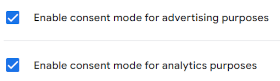
This will have the following effect: If the website visitor agrees, the analysis will be recorded via GA4. If they refuse, there will be no data for Google Analytics.
What else should I be aware of?
There are a few things you should keep in mind:
- You are still responsible for ensuring that GA4 is used in a privacy compliant manner. This includes, for example, explaining in your privacy policy how you use GA4 and what options users of your website have to disable GA4. They can withdraw their consent at the bottom of the page. Privacy policy generators can help you write a legally compliant policy at this point.
- If you need other consents from third parties, you cannot use this solution here.
- If you continue to use a commercial CMP, you should not enable consent mode. This can lead to unwanted errors.
Connection of AdSense and GA4
If you are now using GA4, you can also link your AdSense account to the GA4 property. To do this, go to 'Account' / 'Access and Autorisation' / 'Google Analytics integration' in the AdSense dashboard. Detailed instructions can be found in the AdSense Help..
This might also interest you
Set up and use AdSense CMP - Tutorial
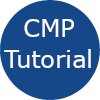
How can you easily set up the AdSense Consent Management Platform? Here I'll show you how to activate it in 4 steps, customise it for your site and then evaluate the results...
To the post Set up and use AdSense CMP - Tutorial
About the author


Michael Dilger-Hassel aka Milanex
Since 2011 I have been involved with all aspects of successful websites as a publisher and since 2015 I have been active in several support forums on the topic of AdSense and webmasters under the nickname 'Milanex'.
As a Google product expert 'Diamond', I have been supporting other publishers on a voluntary basis for years on all questions concerning Google AdSense.
In this blog, I take up questions from the forums and use my experience for tips and tricks. I present individual topics in detail and in depth to enable optimal use of AdSense.
To the vita
If you have any suggestions, comments or proposals for the blog post, please contact me bye-mail.I am happy to receive feedback!
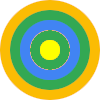

 The
The