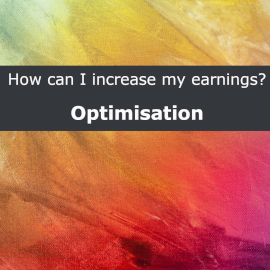Optimising AdSense for websites: How can I increase my earnings?
So in advance, to minimise any negative outcomes: It is important that the measures are carried out individually and observed over a trial period. If something doesn't work for you, undo it and go back to where you were.
I usually use one month as the observation period. It is important to compare similar months if your results are also seasonal. Since it is already difficult to eliminate the normal fluctuations in the evaluation, you should not compare December (Christmas shopping, holiday season) with January, for example, but with December of the previous year.
It has also proved useful to test a new measure on one site first. I usually use one of my high-traffic sites to run meaningful tests.
1. Optimise ads for the mobile website
This is particularly interesting for older sites. The page may have been created as a desktop page at some point, then redesigned to be responsive, but the positioning and type of ads are still optimised for desktop. You can easily check if this is the case with the 'Platforms' report:
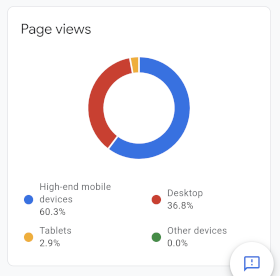
Just compare the percentage of 'Page Views' and 'Estimated Revenue' on the high-end mobile and computer platforms. Tablets are probably not as interesting. I assume that for most of you, mobile page views are now leading. If the percentage of revenue is lower than the percentage of views, you have a lot of room for improvement. Then look at which ads are performing well on mobile. You can do this by running a report that combines ad units and platforms.
Ad sizes, which used to be a big deal, are not as interesting to me as responsive ads make sense in most cases.
You also don't have to worry about over-optimising. As mobile views are now the majority of page views and are likely to grow, the percentage of mobile revenue can be greater than the percentage of page views.
2. Vignette ads and anchor ads
Link blocks used to work well for me, especially for mobile page views, and when they were removed I thought I would have a big drop in revenue. But at the same time there were the new vignettes. Vignettes are the ads that cover the whole page when you click on a link. At first there were only vignettes for mobile sites, but now there are also vignettes for computers.
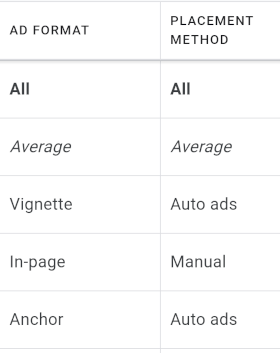
Opinions are divided on how user-friendly the vignettes are. Having to go through the whole page is probably a bit of an imposition at first, but it is also only called up once. That mitigates this aspect a little. It is up to you to decide whether it suits your site. But for me, the vignette is a big part of the revenue.
The anchor ads, the ads at the top or bottom of the page, are visible for a long time. They stay on the screen even when you scroll down. This makes them permanently visible. They are not as successful as the vignette, but in my case the revenue is not insignificant either.
The visibility of the ads is very high (over 90%) due to their nature. In this respect, they have a high contribution to the value 'active view viewable' (see below). Both types of ads can be activated or deactivated as automatic ads.
3. Choose the right ad units
Google AdSense tries to make it as easy as possible for publishers to serve ads. For this reason, AdSense usually recommends the use of the automated ads and tries to find the best placement, size and selection of ads using an algorithm. If you don't have the time and/or inclination to deal with this, it's certainly a good solution.
But since you're reading this blog, I'm assuming you want to dig a little deeper. The disadvantage of automatic ads is that they don't (can't) match your design and site structure as closely.
Even if you ignore the occasional bug that ruins the whole design of the site (although I'm not yet sure whether this is due to an immature algorithm or poor website programming), you can still place ads more accurately with manual ads. There are a few principles to keep in mind. These are based on my experience, but again: test it for your site!
Principles
- Choose an ad that is 'above the fold' so that it is visible when the page loads. However, I would not choose it at the top, as many people scroll down quickly and the ad disappears immediately.
- Use few ads. If too many ads are loaded, the message of each ad will be diluted and not reach the user.
- Choose ad units that match your design and, in the case of responsive design, consider how the ads will render on mobile and computer. With responsive display ads, you have a good opportunity to design the ads accordingly.
- Consider 'mobile first' placement and design (see platforms above).
How do I do this? First, I enable the automatic ads to activate vignettes, for example. Then I disable the in-page ads. Then I create manual display ads under 'Ads'. The code for this is integrated into the website code.
4. Increase the value 'Active View Viewable'
Last but not least: 'visible with active view'. I already mentioned this in the article 'The AdSense Basic Report': This is my favourite value, as I see the highest potential for optimisation. You can read the definition and background here:
Basic report: Active View Viewable
It helps a lot if you have a high 'Active view viewable' value, as advertisers are then willing to place more and/or more valuable ads on your site. As Google AdSense runs the ads through a kind of auction on publishers' websites, your earnings can increase significantly.
Possible actions:
- Review the ad unit and ad format viewability scores and continue to use the ad with the high viewability score.
- Remove ads that are placed at the bottom of the page and have a low visibility. Check the performance of these ads too!
- Place ads 'above the fold'.
- Use vignette ads and anchor ads
A value of 50% for 'active view viewable' should be the minimum, an increase to 60 or 70% can give a boost especially to the cost per click (CPC) and the page-RPM.
Google AdSense earnings calculator
You might want to consider what the calculator can't do: Take into account seasonal and economic influences, Google Core and AdSense updates.
But once you have optimised, you will want to know what this means for you. The most important value is Page RPM.
Revenue per 1000 pages viewed
Important key figures are included in this value: Number of page views, estimated revenue and, indirectly, CPC (cost per click) and CPR (click rate). It also shows you how it compares to other types of advertising, such as affiliate or direct marketing.
It is this value that you can positively influence by taking the actions mentioned above. If you would like to estimate what the improvements could mean for you in terms of dollars and cents, you can use the AdSense earnings calculator to get a sense of how your earnings will develop.
What do you need? (The first two values are available from thebasic report):
- Your current page impressions for the last 30 days
- Your current page impressions for the last 30 days
- Your estimated target page RPM from your optimisation efforts. This is of course uncertain, but you may want to measure your efforts against it.
You can enter these values into the calculator and get a forecast of your target revenue and annual potential. The result will give you an indication of the direction in which your site can develop.
AdSense Calculator
Input of monthly values!
Results
The frame: Testing and checking
As we said in the introduction: test the suggestions and implement what suits your pages and will actually bring you more revenue! It is also important, especially at the beginning, to check regularly. AdSense offers an important feature for this in the reports: 'Schedule':

You can have self-generated reports emailed to you on a daily basis. This gives you a good control tool and allows you to intervene at an early stage.
Good luck with your optimisation!
About the author


Michael Dilger-Hassel aka Milanex
Since 2011 I have been involved with all aspects of successful websites as a publisher and since 2015 I have been active in several support forums on the topic of AdSense and webmasters under the nickname 'Milanex'.
As a Google product expert 'Diamond', I have been supporting other publishers on a voluntary basis for years on all questions concerning Google AdSense.
In this blog, I take up questions from the forums and use my experience for tips and tricks. I present individual topics in detail and in depth to enable optimal use of AdSense.
To the vita
If you have any suggestions, comments or proposals for the blog post, please contact me bye-mail.I am happy to receive feedback!
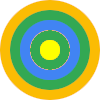

 Today: Four quick fixes that work immediately. Pretty brave of me to say that? Yes, and that's why I need to say this first: every website and every account is different, every industry and every audience is unique, and what works for one may not work for another, or may even result in less revenue.
Today: Four quick fixes that work immediately. Pretty brave of me to say that? Yes, and that's why I need to say this first: every website and every account is different, every industry and every audience is unique, and what works for one may not work for another, or may even result in less revenue.